How to Set Up
in the Share Sheet
1. Open a share 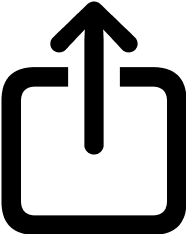 menu.
menu.
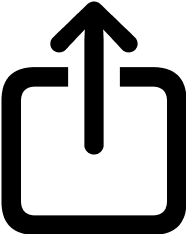 menu.
menu.
2. Scroll to the end and tap "More".
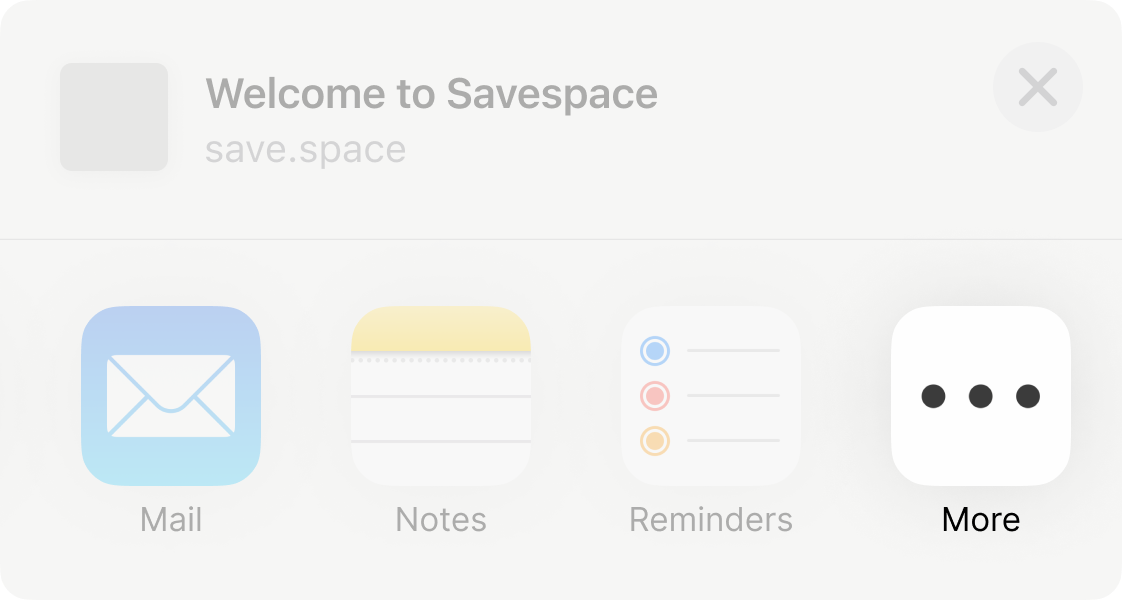
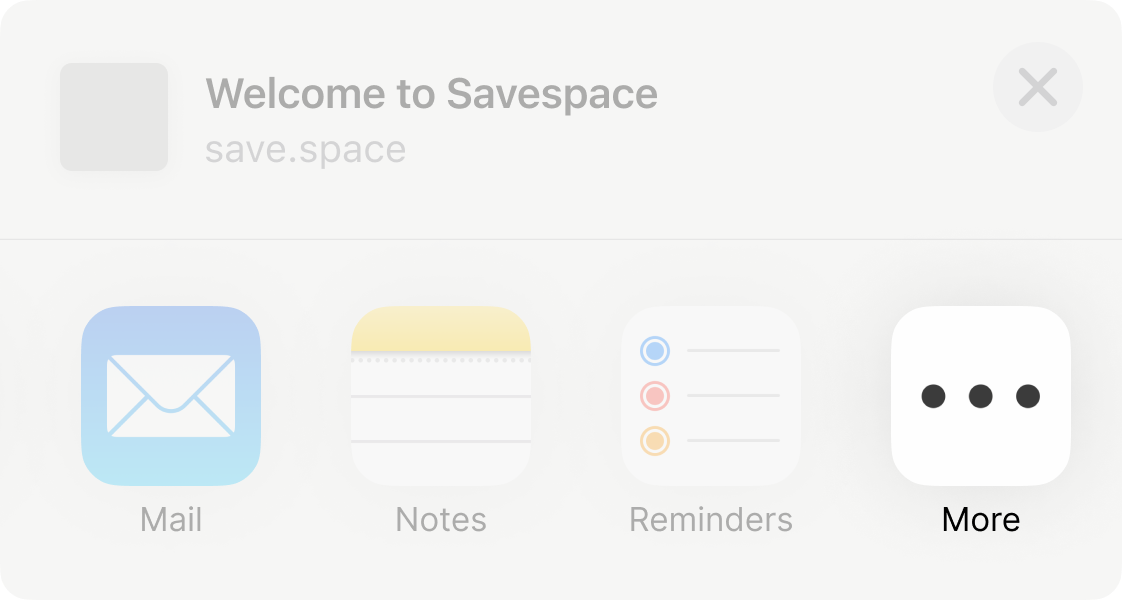
3. Tap "Edit", then tap 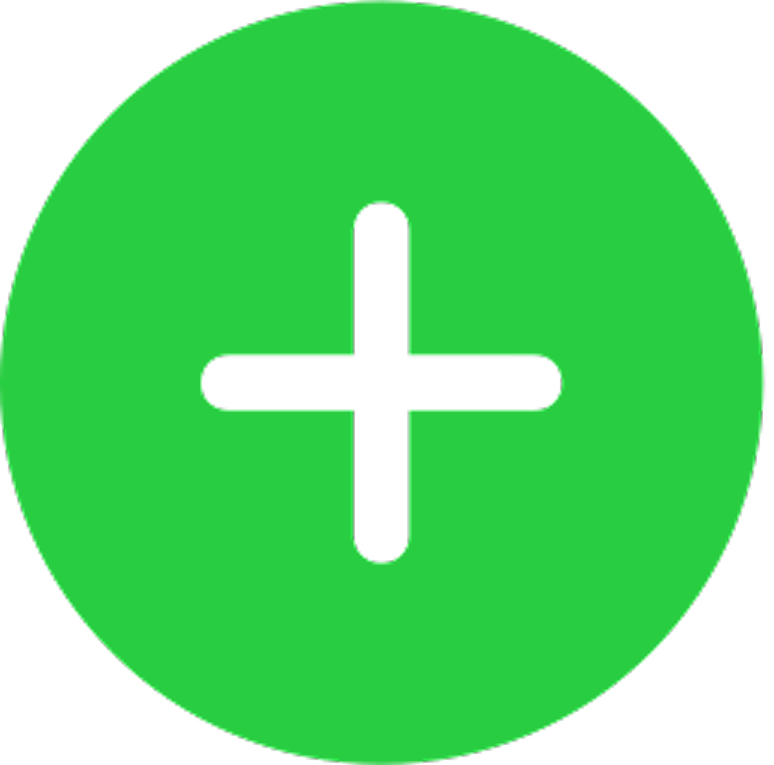 next to Savespace.
next to Savespace.
Move it to the top for easy access.
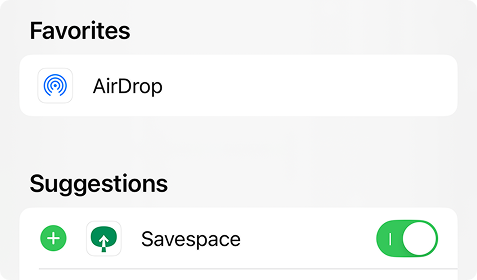
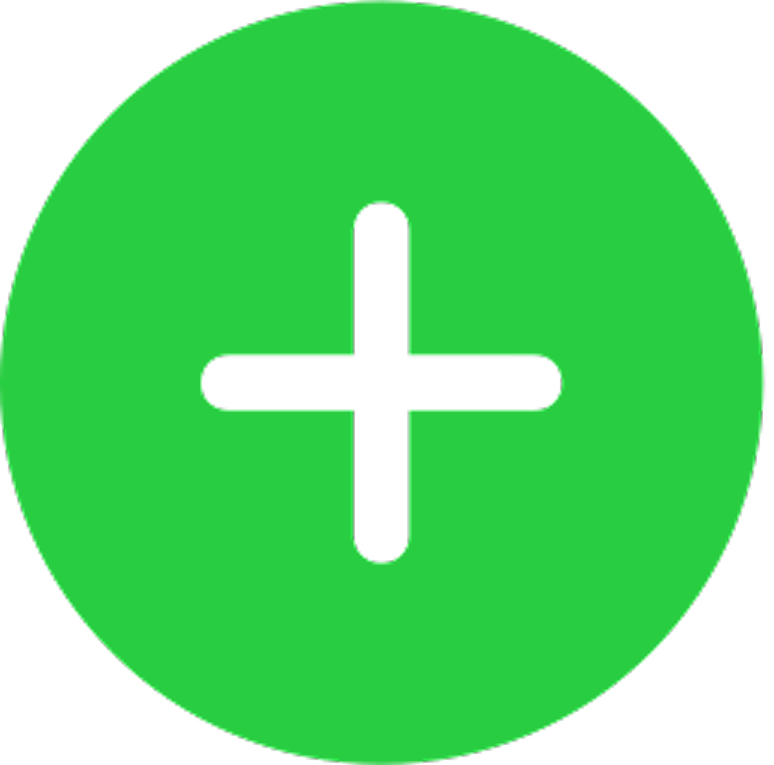 next to Savespace.
next to Savespace.Move it to the top for easy access.
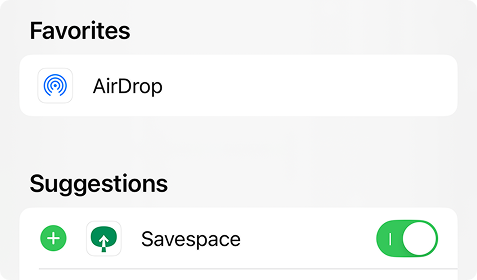
4. Now, try saving this page via the share 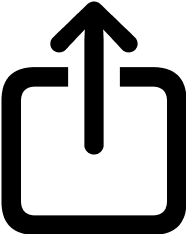 menu.
menu.
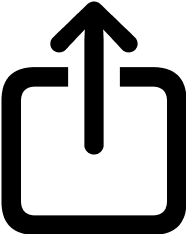 menu.
menu.